Tag: Bypass
Bypass Guide
Step 1: Turn on your device. Step 2: Connect to a “WI-FI” network. Note: You will be taking to Google Verify your account. Step 3: Tap on the “Email
Read More
Bypass Guide
Step 1: Turn on the device and when you are taken to the Welcome screen, choose your language and press the start button. Step 2: Now, make sure
Read More
Bypass Guide
Step1: Turn on your device, “Select Language” and click on next, select “Region”. Step2: Connect to a “WI-FI” network. Step3: Go back to the welcome screen using the
Read More
Bypass Guide
Step 1: Turn on your device and you will see the welcome screen and a button press it. Step 2: Now you need to connect to a wireless
Read More
Bypass Guide
Step 1: Turn on the device and you will be taken to the welcome screen, now press the Get Started button. Step 2: Now you will need to
Read More
Bypass Guide
Step 1: Turn on the device and you will see the welcome screen. Step 2: Now you need to connect to a wireless network (WIFI) and after
Read More
Bypass Guide
Step 1: Turn on the device and you will see the welcome screen, and now you need to connect to a wireless network. Step 2: After connecting to
Read More
Bypass Guide
A few years ago, before the launch of Google Pixel Android 9.0 Pie and other Android smartphones, we were all talking about how BlackBerry and iPhone devices are
Read More
Bypass Guide
Step 1: Turn on the device and you will see the welcome screen, now you need to make sure that you are connected to a wireless network. Step
Read More
Bypass Guide
Step 1: Turn on your device. Step 2: Connect to a “WI-FI” network. Step 3: Now go back to the welcome screen panel and insert a “SIM-CARD”. Note:
Read More