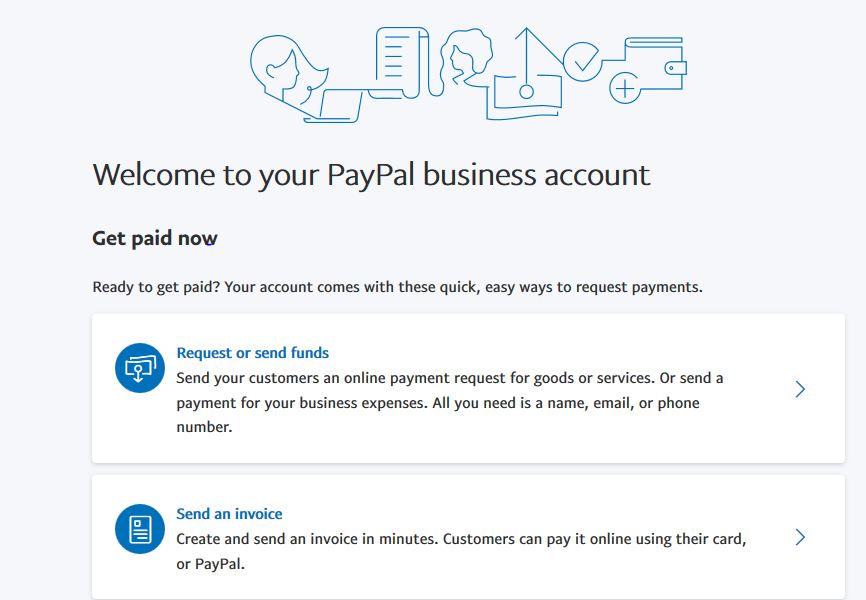How To Create A PayPal Account In Nigeria That Can Receive And Send Money In 2020
Are you
having difficulties creating a PayPal account that can actually receive money in
Nigeria? Well, worry no more cause in this article I will show you how to
resolve all that. I know how it feels having to go through all those stress of
receiving money or to cash-out your online funds due to the limitations in
Nigeria. By following these few simple steps you will successfully create a PayPal
account that can’t only send money but also receive money in Nigeria.
Step 1:
Please ensure you have an E-mail address.
Note: Make
sure the E-mail address you’re using isn’t attached to any PayPal account if it’s attached create another E-mail address.
Step 2: Type
this URL in your browser “Paypal.com/ls” then hit enter.
Note: If you
just type paypal.com and you’re in Nigeria this process won’t work. Due to it
will read your IP address as a Nigerian Eg: “Paypal.com/ng” Which stands for
Nigeria and is for personal use only, it can only send money not receive money, type
this instead “Paypal.com/ls” Which stands for Lesotho.
Step 3: Click on Sign Up to get started.
Step 4: You
will be asked to choose from two types of accounts, choose business then click
continue.
Step 5: Now
enter your E-mail address to get started.
Note:
sure the E-mail address you’re using isn’t attached to any PayPal account if it’s attached create another E-mail address.
Step 6: Now
you have to enter your business account details, first thing first create a
login and then enter business information.
Note: you
can follow the preview below, but you must use your own business name, phone
number, and address or it won’t work, and if you don’t know your postal code of your LGA you can
as well Google it. You can also use your own Nigerian phone number.
Step 7: you
can read the terms and conditions carefully, check and click “Agree and
Continue”.
Step 8: Now
you have to describe your business, for business type select “Individual/Sole
Proprietorship”, you can use any keyword of your choice.
Note: If you
don’t have a business URL you can leave it blank it states clear (if
applicable) hit continue, you can follow preview below.
Step 9:
Enter your “Date of birth”, you can change your nationality to Nigerian, and
for your identity document you can use your national ID, International Passport
or Driver’s license, select any preferred option of your choice, as for me am I will be
using my National ID.
Note: you
can follow the preview below.
Step 10: For
the Home address, checks same as business address, then hit Submit.
Step 11:
Before entering your password and logging In, go to your E-mail inbox and open the message sent by Paypal, click the blue “Complete Information Now” button to complete your sign up
information, then type in the password you created and click Log In.
Once you must have entered your password you can now log in successfully if you followed these steps correctly you will arrive at this point, congrats you now have a Paypal account.
How to activate your Paypal Account
Wow was that
so easy or not? So that’s how you can properly create a Paypal account that can’t only send money but can also receive money in Nigeria, I hope this article was able to solve your problem of creating a Paypal account in Nigeria that can receive money,
Leave a comment below if you find this content helpful if you encounter or have
any difficulties during sign up let us know we will reply to you as soon as
possible thank you.