How to Subscribe with Twitch Prime in the US and Other Countries
A free Twitch Prime membership is one of the many advantages of having an Amazon Prime subscription. Right here I will show guide you on how to link your accounts to enjoy free access to Twitch Prime’s awesome features.
Twitch Prime: What Is It All About?
A membership to Amazon Prime gives you access to Twitch Prime, a premium experience on the video game broadcasting site. Bonus games, premium in-game features, and more are available with Twitch Prime.
The free Twitch channel subscription that comes with a Prime membership is often regarded as being its most useful feature. Your favorite streamer will be benefited directly by this reward. In addition, as long as your Twitch account is linked to active membership in Amazon Prime, you can renew your subscription each month (with no charge).
The whole list of privileges can be found on the Twitch Prime Guide FAQ page.
Here is How to Link Your accounts on Twitch and Amazon Prime
- You must link your Twitch.tv and Amazon Prime account in order to access a free Twitch Prime subscription. Go to Amazon Twitch Prime to get started.
- Enter your Amazon Prime account login details after clicking “Sign In” in the top-right corner of the page.

- Click “Link Twitch Account” once you’ve logged into your Amazon account. After that, a sign-in window for your Twitch account will appear. Verify that the accounts are connected, then head over to Twitch to activate your Prime membership.
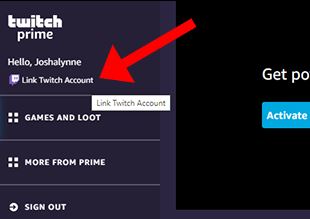
How to Become a Twitch Streamer’s Subscriber
- You give $4.99 to a Twitch streamer when you decide to subscribe to them using your Prime membership.
- Go to a streamer’s profile and click “Subscribe” at the top of the page to follow them.
- You will be prompted to decide whether to use your monthly free subscription for this broadcaster if you are subscribing to a streamer from your Twitch Prime account for the first time. To sign up for that streamer’s free one-month trial, select “Yes.”
- Note that you have to wait a month to enjoy your free subscription after signing up for a streamer using your Prime membership. To create a recurring subscription, click “Subscribe” once more, and then choose “Continue Sub.”
- You will be required to pay the $4.99 monthly price if you decide to change your Prime subscription to a recurring subscription. Twitch Prime subscriptions can be reactivated once every 30 days by directly subscribing to a streamer.
To View your Current Plan Follow the Steps Below:
- On Twitch, you may review your subscriptions whenever you want. To accomplish this, click “Subscriptions” after clicking your profile image in the top-right corner.
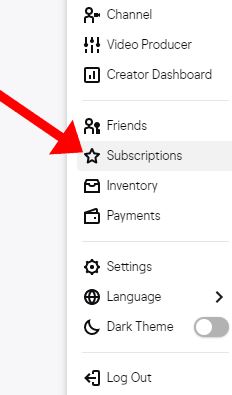
- Your active (and expired) subscriptions are listed on the “Subscriptions” page, along with their perks, expiration dates, and whether they are paid or Prime.
How to Renew Your Twitch Prime Subscription to a Streamer
- You must wait one month after subscribing to a streamer using your associated Prime account before you can do so again.
- On Twitch, click your avatar in the top-right corner, then select “Subscriptions” to view your subscriptions. Your active, gifted, and expired subscriptions are listed here.
- The “Your Subscriptions” tab will list all of your active subscriptions. You can see that a Prime membership was used to subscribe to a streamer in the image below.
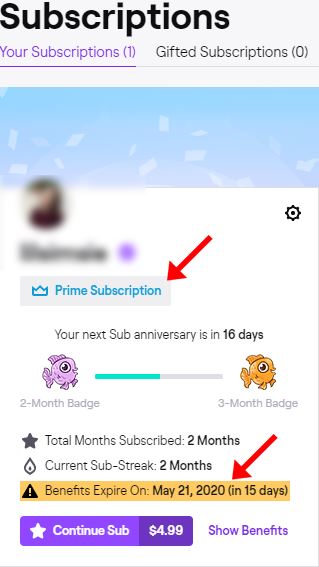
- You have two options: renew your subscription now or continue watching the streamer using your Twitch Prime membership after it expires.
A good approach to give your favorite Twitch streamers some money is to subscribe. Additionally, there is no cost to subscribe if you use your Twitch Prime subscription!



